This plugin creates a custom toolbar, "MyTools" for hosting icons that invoke DVD Profiler Commands. The plugin works by using a keyboard simulator based on the AutoIt Tool.
The plugin ships with several ready made icons and command files.
The Version 1.01 for DVD Profiler 3.6 runs command files faster and more reliably, and further adds the ability to directly run filters from a toolbar. MyTools is no longer supported on DVD Profiler 3.5.1.
Download MyToolsInstallV1.01.zip
Download MyToolsInstallV1.11.zip
Download MyToolsInstallV2.0.zip
Download MyToolsInstallV2.8.zip
New with V2.8: an additional tool, PQPal is included in MyTools. PQPal serves
as a front end to the Profiler Query tool by Gunnar Syren.
|
|
Thanks for stopping by! If this helps you, then you should support me by dropping a couple of bucks into Paypal and/or by shopping from my links - I get a very small commission, and absolutely no access to your personal info. That way I can continue to improve and make upgrades. Thank you!
|
| Screen showing Icons and Menu |
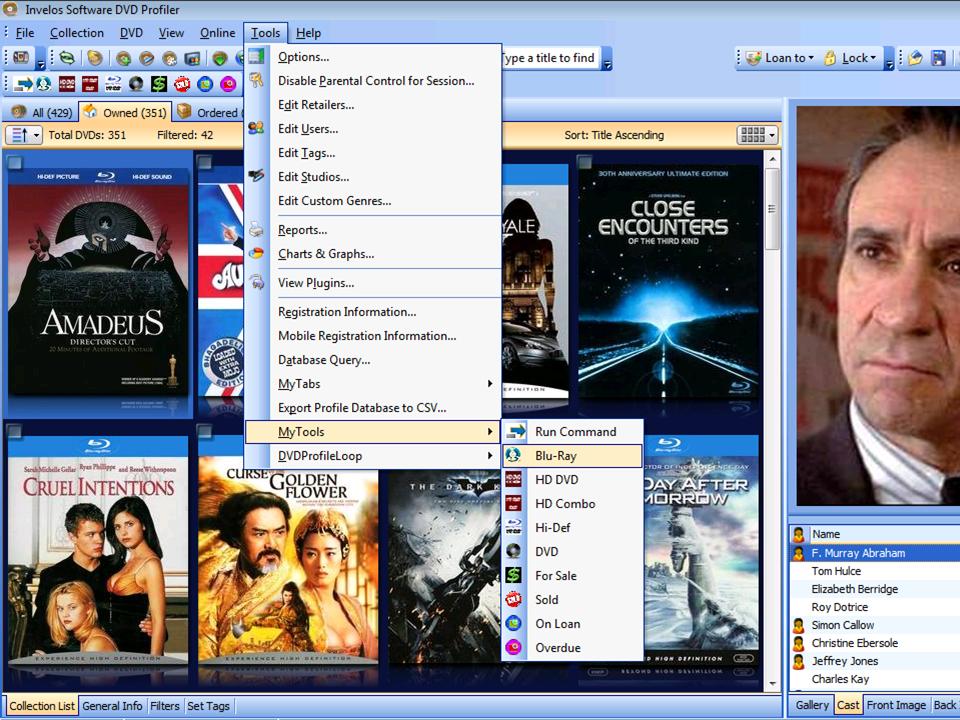 |
Built-In Commands:
Run Command - Opens the command window.
Blu-Ray - Filters for Blu_Ray Profiles
HD - Filters for HD Profiles
HD Combo - Filters for HD Combos Profiles
HiDef - Filters for Blu-Ray plus HD Profiles
DVD - Filters fpr DVD Profiles Only
For Sale - Filters for "ForSale" tag
On Loan - Filters for DVDs on Loan
Overdue - Filters for Overdue DVDs on Loan
wqew
| Icon Edit Dialog |
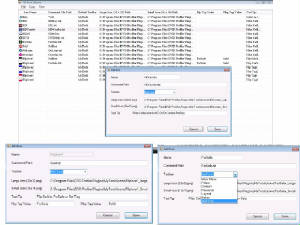 |
This dialog allows you to manage sets of icons, edit, save and reload them for use.
There are two types of icons:
Regular icons: associated with the bitmap image and command file of your choice.
FiipFlop icon pairs: associated with a pair of tags - the "flip" tag and the "flop" tag. Clicking these icons will switch between the two tag values (flip and flop) on all flagged profiles.
You can also associate a command file that will be run after the tag operation. An exampleof how you can use this would be to switch a set of profiles between being "ForSale" and "Sold". The command run at the end of the tag operation could then run a filter to show the resulting set profiles for sale or sold.
There are 3 pre-defined pairs of flipicons. You can edit the icon image, command to run after the tag switch, tooltip, and the two tag values (flip value, eg. "ForSale" and flopvalue, eg. "Sold".
|
